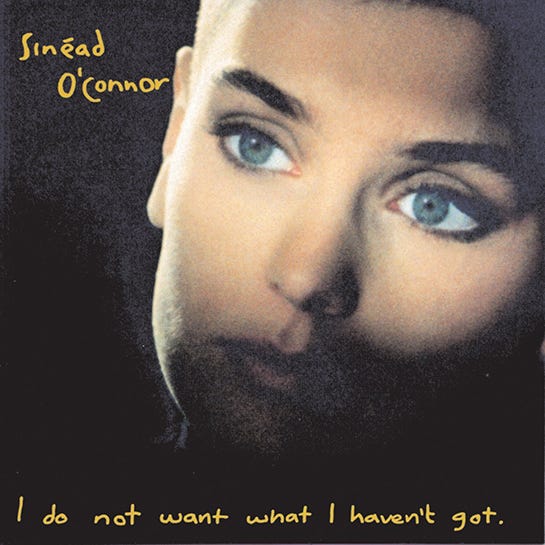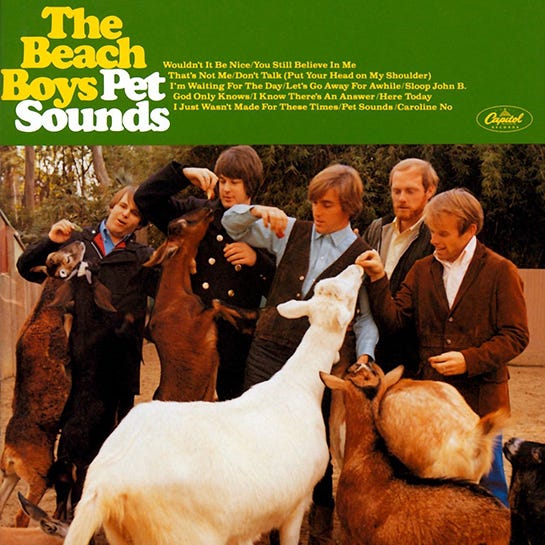Want to know why everyone is suddenly submitting Snaps from Paris's Marais district? Or what your friend is doing at Yankee Stadium when she told you she was home sick? With Snapchat's new Snap Map, launching today, you have more opportunities to see what your friends are doing and the big events taking place around the world, in real time.
"This is a product made possible by some of the things that are really special to Snapchat — close relationships with friends and timely snaps that are being submitted by our community," Jack Brody, a product designer at Snapchat, told Refinery29. "Coupling those things together creates an experience that is impossible to find anywhere else."
To get the full Map experience, however, you need to get down a few of the basics. Ahead, we're breaking down everything you need to know to make the most of the Map, whether you want to go into Ghost Mode or add your own Story to the mix.

After your app has been updated, you'll go through the initial onboarding process for Snap Map. This includes setting up your location preferences: "Ghost Mode" keeps your location private, "My Friends" lets you share your location with all of your Snapchat friends, and "Select Friends" allows you to limit your location sharing to certain friends.

You can change your location sharing preferences at any time by tapping your Bitmoji or selecting the settings icon in the upper right-hand corner. Go in and out of Ghost Mode (if you're setting up a surprise party, this might be the time to activate it) or update which friends can see your location. The change you make goes into effect immediately.
One thing to note: Even when you're in Ghost Mode, you can still see friends who have shared their locations with you.

The camera is still the focal point of Snapchat, so you'll always open the app to that screen. From there, you can get into the Map at any time by pinching your fingers together.

Want to know what your friend is doing at the restaurant by your house or how their work event is going? Tap their Bitmoji on the map and you can chat with them directly.
Even though it won't always be apparent what a friend is doing a location, Snapchat makes some fun inferences. If, for example, someone is on the beach, you might see their Bitmoji building a sand castle on the map. If your friend is located at the airport, their Bitmoji might have a suitcase.

The brightly colored spots on the map indicate "heat" areas, where people are submitting many Snaps to "Our Story." The redder a location is, the more popular the spot is. Tap it at any time to see what all the fuss is about — and whether you should check it out in person.
This is also useful if you want to know how the traffic is in a specific area or what the line at the trendy new matcha cafe is like. As long as there's some heat in that location, you can tap to see the content.

Tap one of the thumbnails for a look at the Stories that have been organized around a specific theme or event that's taking place.

If you want your Snap to show up on the Map for others to see, simply select "Our Story" when sharing your photo or video.
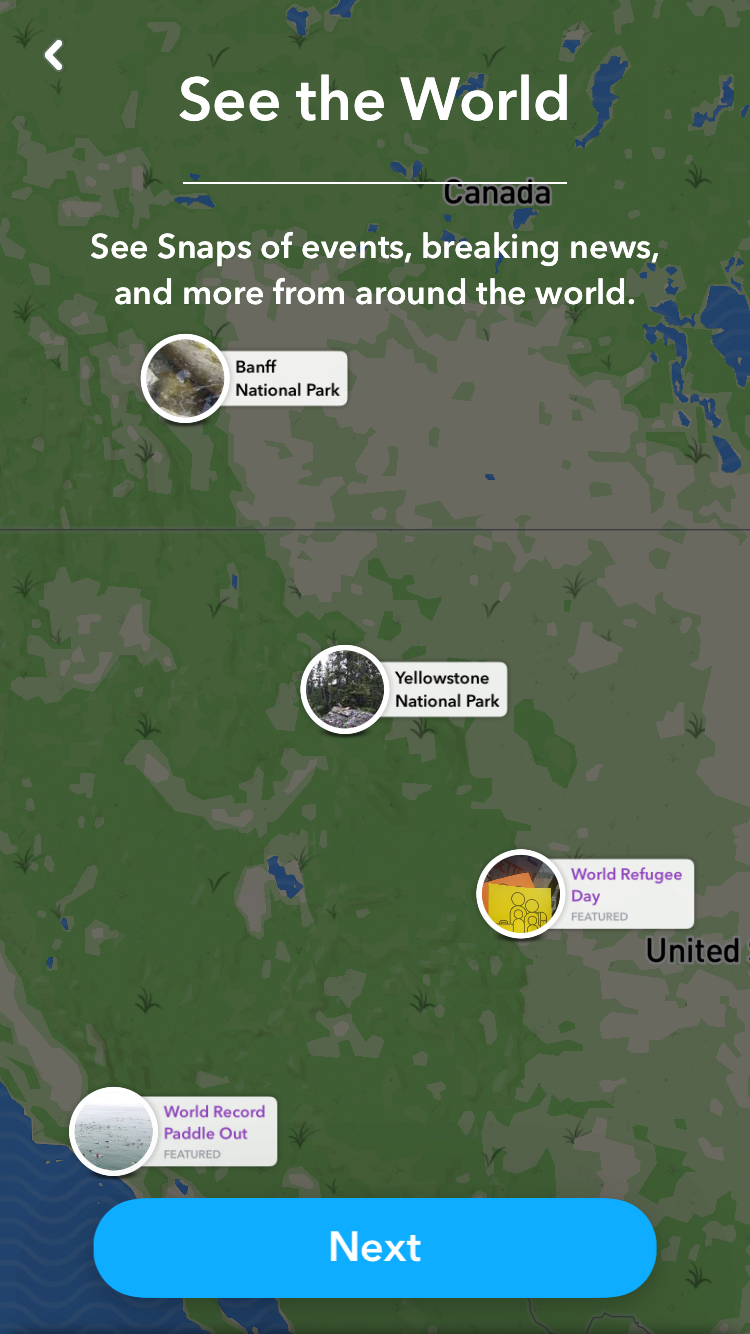
When you zoom out on the map to view Stories and Snaps from around the world, you'll see additional context. The temperature and current weather conditions for the region you're looking at will appear in the lower left-hand corner.
Like what you see? How about some more R29 goodness, right here?
10 Surprising (& Specific) Ways To Get Your Way In A Negotiation